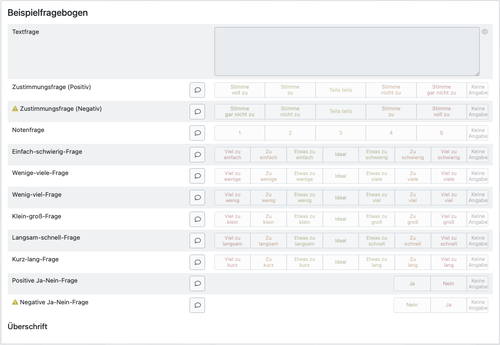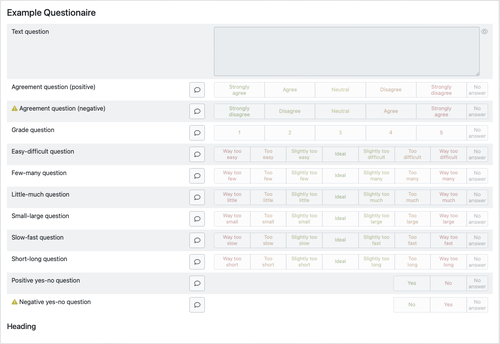How do I request an evaluation?
The evaluation team is happy to help you evaluate courses and everything else. For HPI courses, we create evaluations on our own, based on data from the Student Affairs Office (Studienreferat), which contributors then review and adjust as necessary. If a new evaluation is ready for you to review, you will receive an automated email. Nevertheless, there are many cases where an evaluation makes sense but is not routinely created by us. In these cases, we are happy to help you create an individual evaluation. Examples are mid-term evaluations for courses or event evaluations, e.g. for a summer camp.
Process#
- Request the evaluation via email to evaluierung@hpi.de
. Please include the following information:
- Name of the course/event
- List of participants as an Excel file with four columns: tile, first name, last name, email address
- desired evaluation period (about 2 weeks are a good default)
- if custom: list of questions
- We have a large collection of well-designed standard questionnaires for teaching courses. We are happy to make a pre-selection there, which you can adapt yourself later in the review step. If you would like to have additional individual questions, please specify them here.
- For other events, please send us the desired questionnaire design using the possible items (see below)
- If external lecturers were involved in the course, we need an e-mail address for each of them so that we can create an EvaP account for them.
- We create the evaluation and submit it for your approval. You will be informed automatically by mail and can adjust the evaluation directly in EvaP. Please pay special attention to the following aspects:
- Is the evaluation period appropriate? Please let the evaluation end before the final exam (written or oral examination, final assignment, etc.) of your course.
- Are the selected questionnaires adequate for the evaluation? Please adapt the selection if necessary.
- Are all contributors (lecturers, teaching assistants, etc.) included in the evaluation? Please add all additional persons with their appropriate questionnaires.
- If everything is correct, confirm the evaluation. Then we look over it one last time and activate the evaluation.
- Now, the evaluation will run for the specified period.
- After the end of the evaluation, we manually filter offensive content from the text comments and then publish the result.
Possible Item Types#
- Free text input
- Approval question (positive or negative Likert scale)
- School grade (1 to 6) question
- Easy-difficult scale
- Few-many scale
- Little-much scale
- Small-large scale
- Slow-fast scale
- Short-long scale
- Positive yes/no question
- Negative yes/no question
- Heading